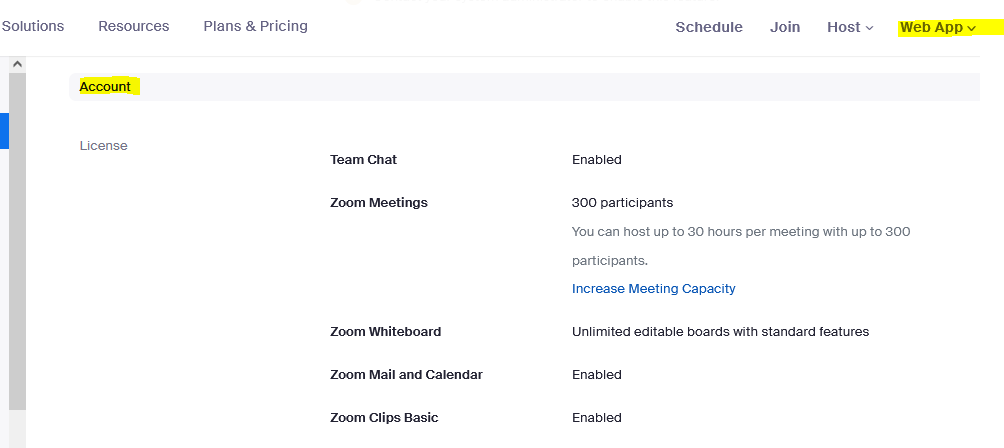Go to login.moravian.edu, sign in with your Moravian NetID (@moravian.edu), and click the Zoom app icon.
Licensing is applied when you click the Zoom app icon at login.moravian.edu. It does NOT update until you do this step.
Verify your license: Go to to your Profile (top right), Account area, License.
Zoom Basic
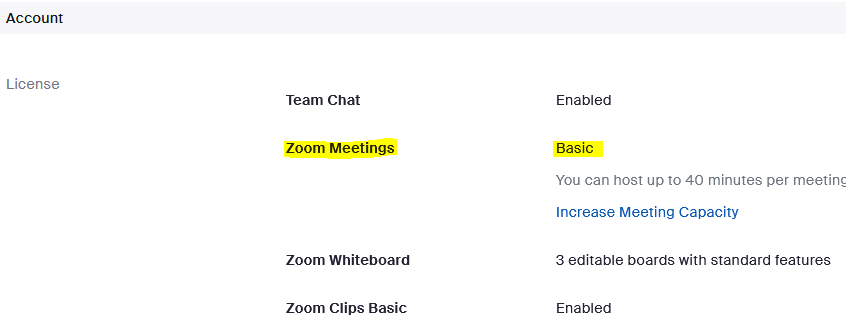
Zoom Meetings 300 participants