AMOS Activation With PIN
The student receives an email to their personal email address with a PIN and link to activate their AMOS account. When they click the link, they will see the following screen:
The student enters the PIN from the email and clicks the “Continue” button.
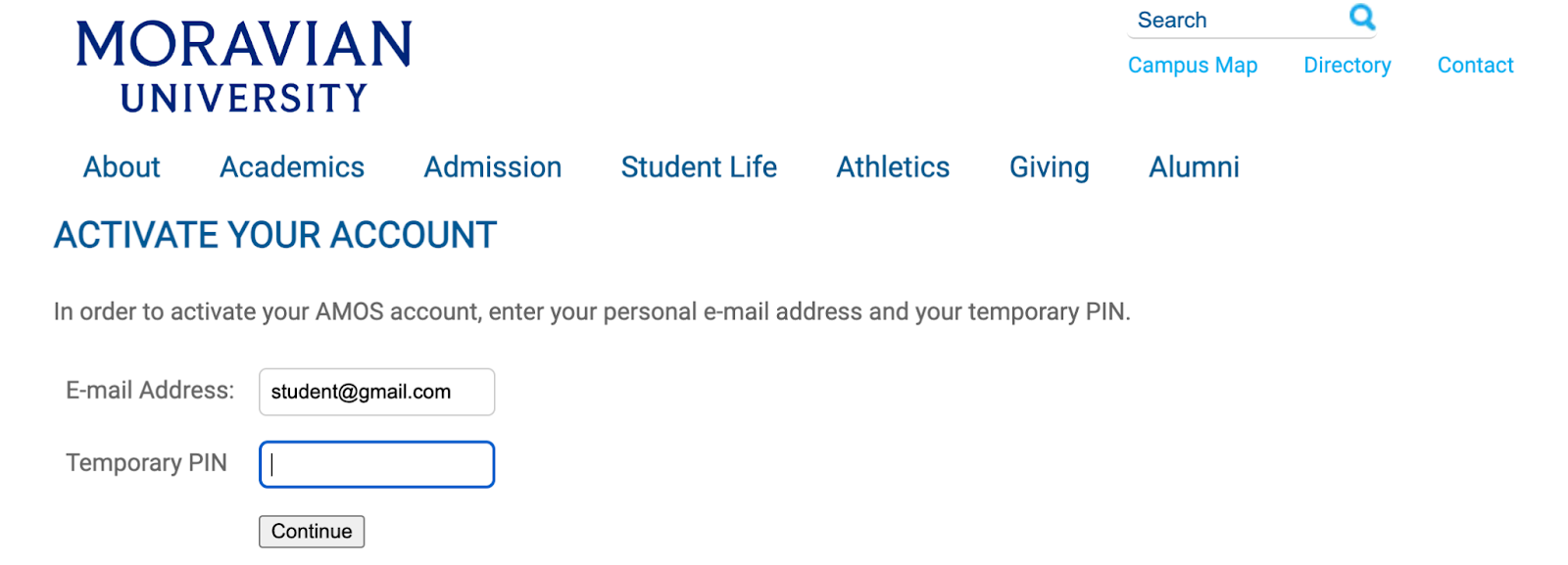
NOTE: For international undergrad students, country of birth is used as a validation point instead of Zip code.
The student enters validation information and clicks “Submit”
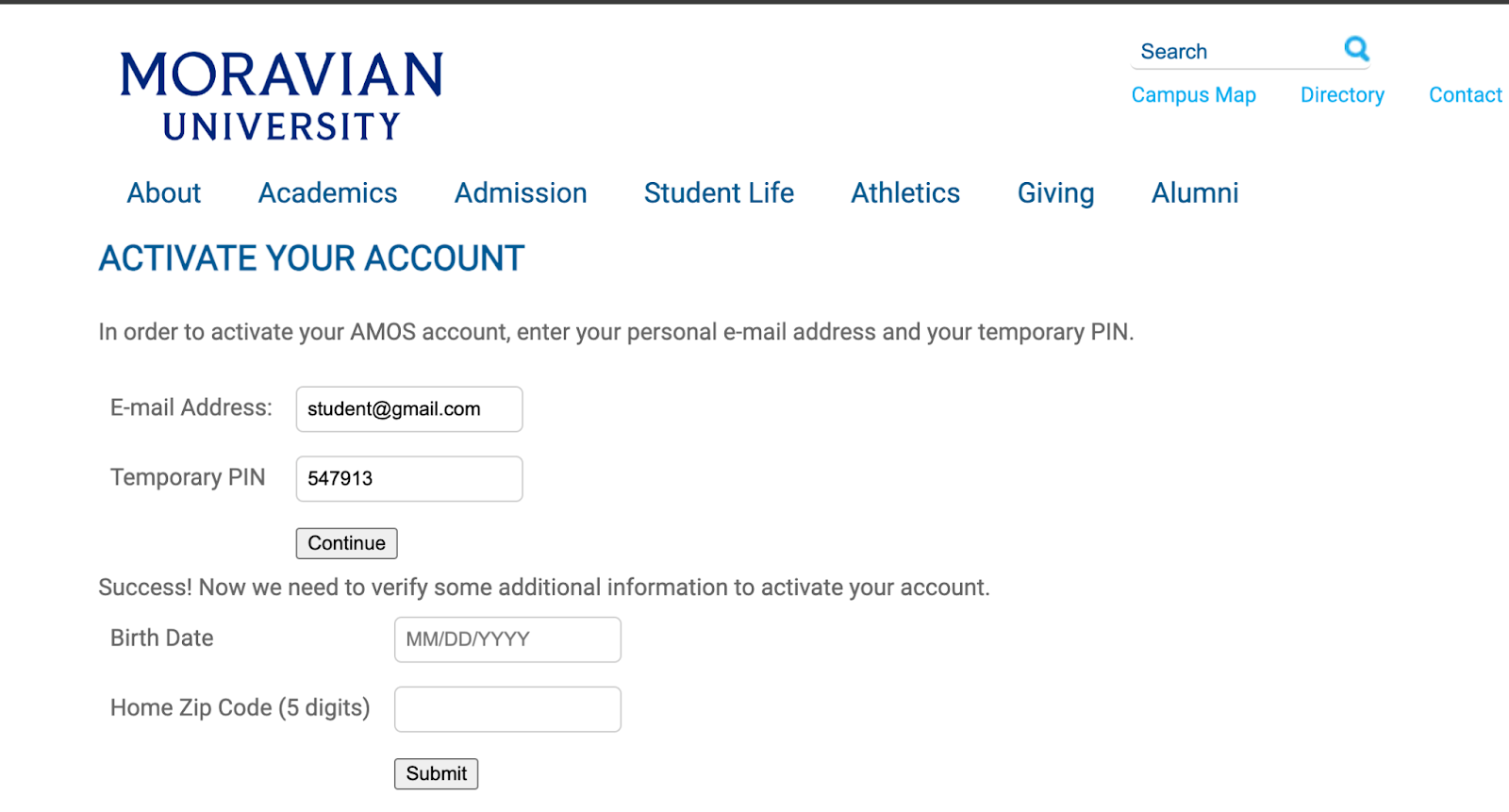
The student enters/confirms a password between 12 and 16 characters long and clicks “Set Password” which will bring up a link that they can use to log in to AMOS.
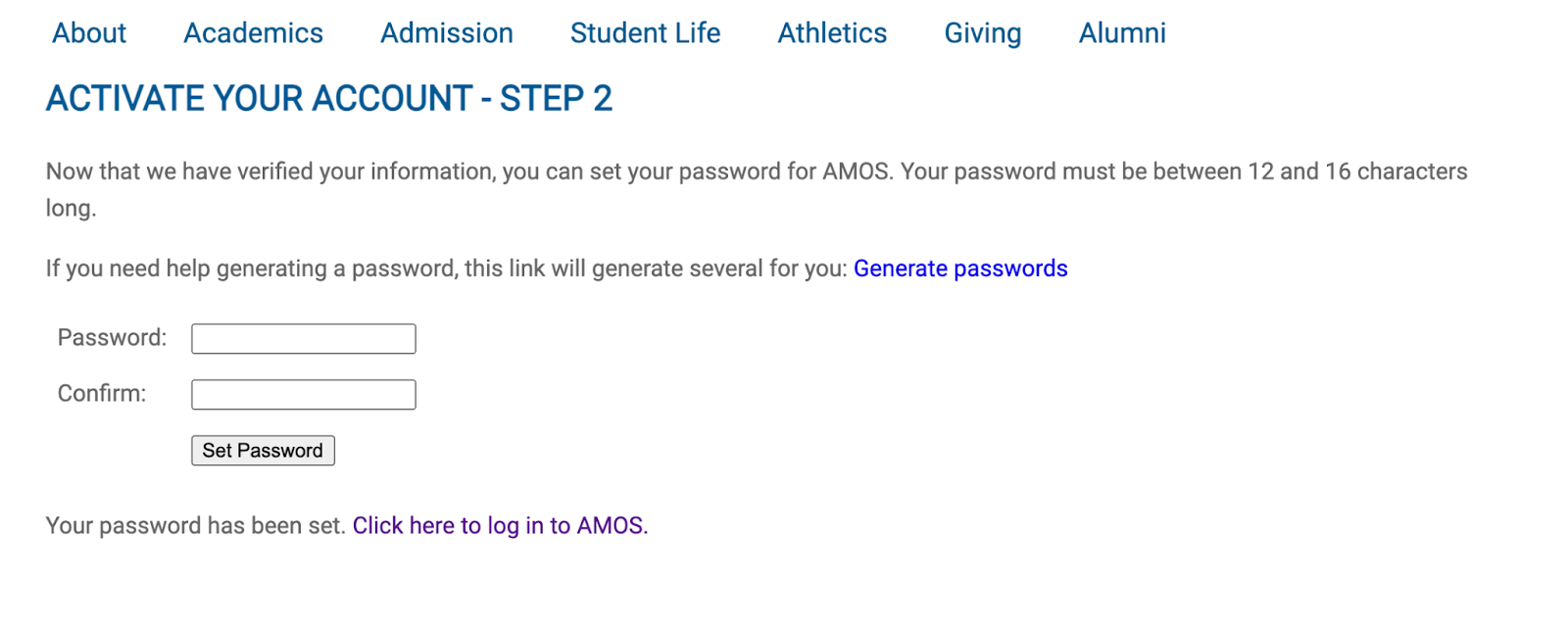
The student clicks the link and logs in to AMOS with the same personal email address and password they just set.
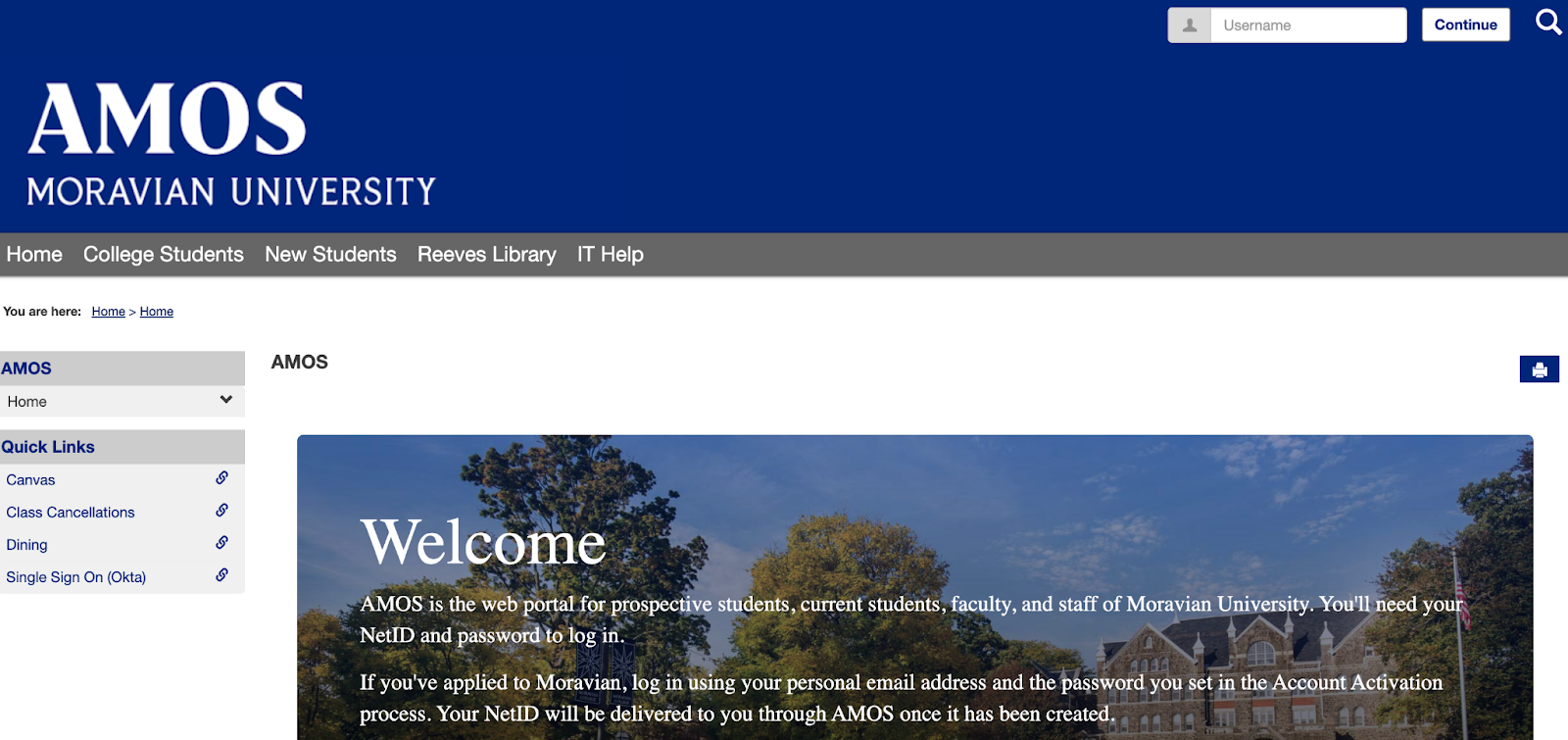
Setting NetID and GMail password
The first time the student logs into AMOS with their personal email address after their Moravian NetID/Gmail account has been created, they will be presented with their permanent credentials.
NOTE: For Seminary students, this will happen right away. For College students, it will happen after they have deposited or registered.

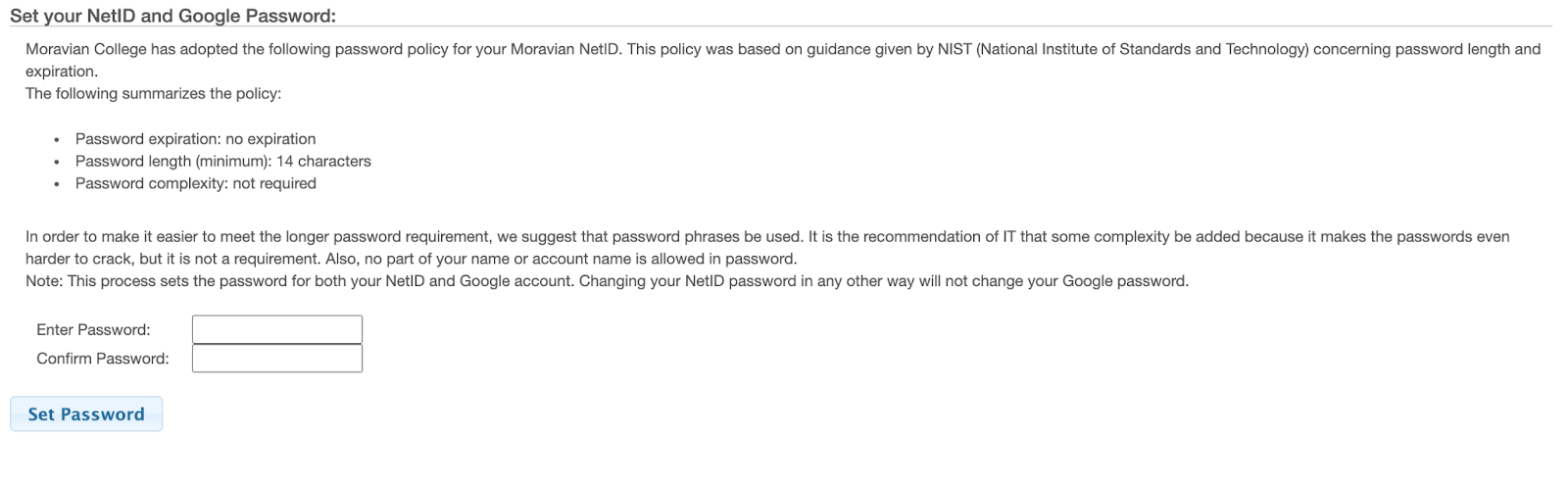
Students will set their password here which will set both NetID and Gmail password. Once the password is set, they will be logged in to AMOS. From there on, they should use their Moravian NetID to log in to AMOS.